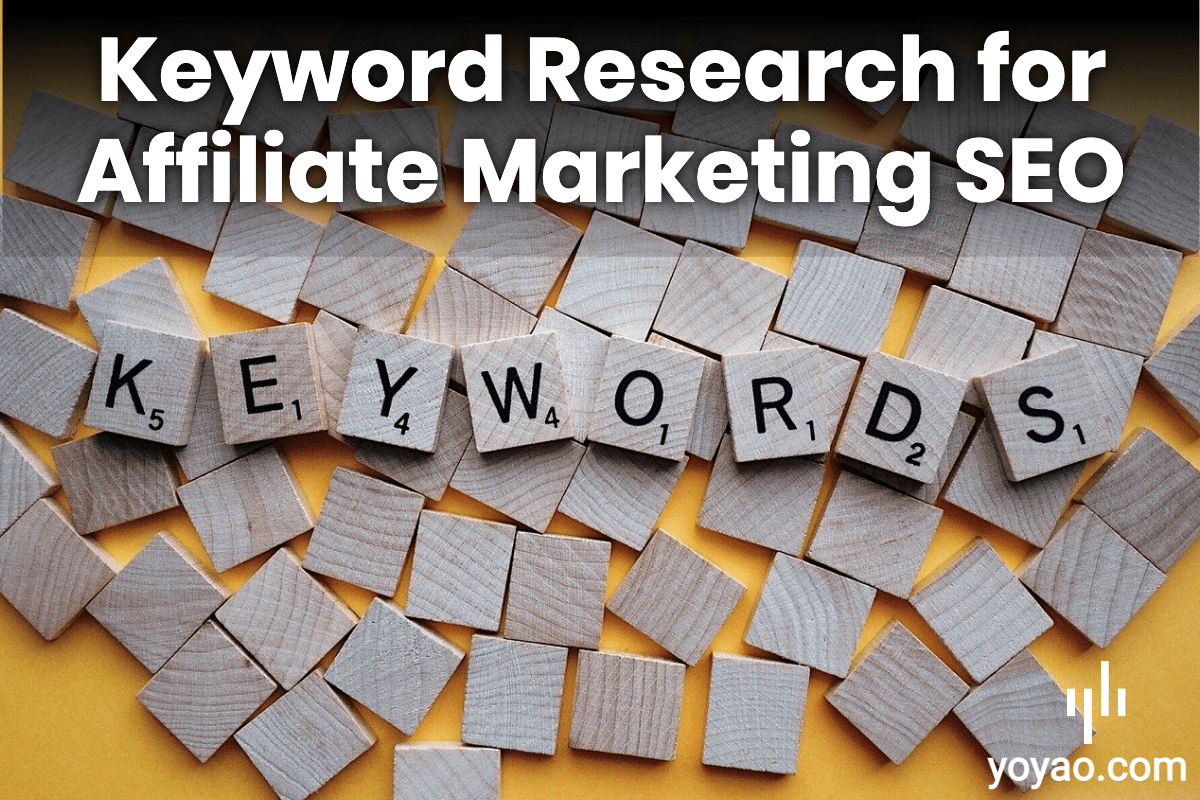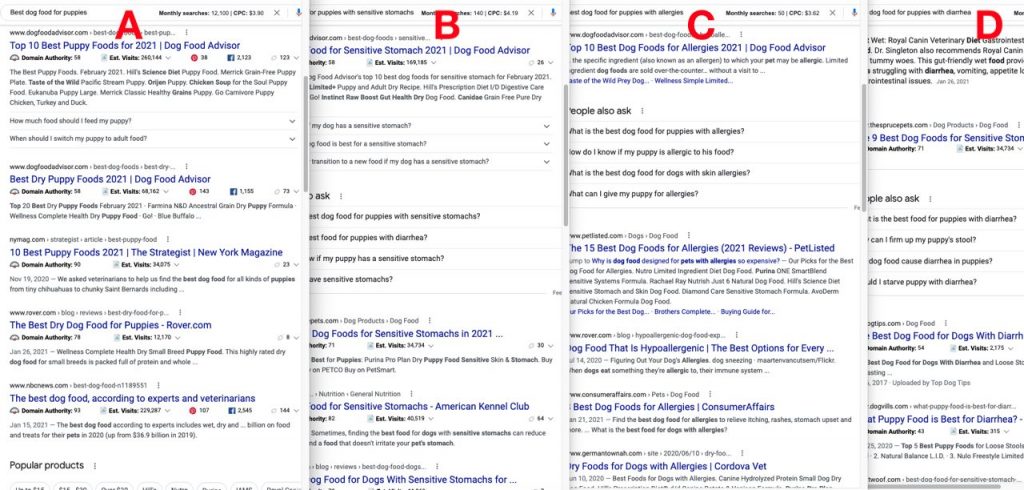Ah, the age-old question –
How To Do Keyword Research for SEO?
If you ask 10 affiliate marketers/bloggers, you’ll get 10 different answers on how they do keyword research for affiliate marketing and SEO.
But are their answers really that different?
What the majority of bloggers and SEOs want to do is find low competition, long-tail keywords.
These keywords give them a lower barrier of entry to the first page of SERPs (Search Engine Results Pages) – the only page that matters for niche sites and successful affiliate marketing.
Getting my niche site on Page 1 for as many keywords as possible is how I achieved growth of 1075x in Earnings and 61x in Traffic in only 6 months on my Site 1 case study. The site earned $8600 in one month from 65,622 user sessions.
I had briefly covered how I start my keyword research process in the Site 3 Case Study example and then received some requests to expand on it.
I’m going to get into my process for finding keywords. The step-by-step guide will be more geared towards Beginners with screenshots and explanations.
If you’re more experienced, you may find yourself skipping around, which is totally fine. The background information and reasoning behind my decisions are all there too if you’re wondering about why I did something.
Let’s first do a recap of what low competition / long-tail keywords are, so we’re starting from the same baseline definition.
Table of Contents
What Are Long-Tail Keywords?
Low competition keywords are driven by long-tail keywords – phrases that few people search for each month.
A common misconception is that long-tail keywords are made up of many words put together in one keyword phrase. There’s no cut-off line that says 5 or more words equal a long-tail keyword.
More words may be the majority of phrases because less people search those phrases, but it’s not always the case.
One long-tail keyword is unattractive by itself because 1-10 people a month to your site will not produce the traffic and revenue to cover the costs of running an affiliate website.
But if you have many of these long-tail keywords together on one site, the traffic multiplies. Some articles will also rank for other long-tail keywords, helping drive a high-traffic niche site. That’s the idea of why long-tail keywords are so attractive.
You’ll have less competitors going after those keywords, which makes it easier for you to get to the first page of the SERPs.
Larger sites will have more authority, so they’re going to go after the high-volume keywords. As your site gets more authority, you’ll find yourself going after those too to drive more traffic.
I remember reading The Long Tail by Chris Anderson over 15 years ago and it was like a light bulb went off. Going smaller markets at scale is a viable business model. There’s much less noise to cut through compared to going after a big market.
You could be the small fish in a big pond or the big fish in the small pond.
With long-tail keywords, we want to be the Big Fish in Many Small Ponds.
Only Small Niches Have Long-Tail Keywords – True or False?
That’s simply not true. It’s fake news. It’s another common misconception because people think that keywords with low search volume will only come from a micro-niche.
All niches have long-tail keywords.
Highly competitive niches just might take a little longer to find low competition keywords.
For these how-to types of posts, it’s always easier to use concrete examples. I believe using real examples and case studies are always better learning tools. Otherwise, it’s all theoretical and no action taken.
For this article, I’m going to explain my research process for buyer intent keywords. That’s what most people seem to have trouble with for their affiliate websites. I’ll also pick a fairly large niche.
Buyer Intent vs Informational Keywords
Buyer intent keywords are what I’ve seen drive revenue the fastest from affiliate commissions and display ad earnings.
If that’s true, why do other internet marketers discuss their long-tail keyword methods for informational keywords?
Because it’s easier to find long-tail keywords for informational articles.
Finding long-tail keywords for buyer intent articles are harder and more difficult to find those long-tail keywords.
These are the main buyer keyword formats that users will when searching for products on their purchasing journey:
- Best x for y – e.g. Best laptop for college students
- Product 1 vs Product 2 (or Brand Names) – e.g. Apple iPhone vs. Samsung Galaxy
- Product 1 Review – e.g. Apple iPhone 12 review
These types of keywords add modifiers that make the search intent more specific, which leads to lower search volumes. But these keywords are also more targeted, because searchers are much closer to a purchase decision. They already know their use case and/or products that want a final confirmation on.
For example, someone who’s searching for Apple iPhone 12 might be looking for images or videos of the phone, or more information in general about it.
Someone who’s searching for Apple iPhone 12 Review is now searching for feedback on how good or bad the iPhone 12 is. That user is closer to a buying decision and wants to be persuaded to buy or not to buy based on the search results that Google shows the user.
That’s why buyer keywords are so valuable, because these users are close to purchase, which means potential affiliate fees. That also means competition is high with buyer keywords, but this is where I’ll show you how to dig deeper and niche down to find those good long-tail keywords.
I’ll focus on the best x for y for this guide. It’s the most common of buyer intent keywords. Users are looking for a specific product category, e.g. laptops, but for their own situation, for college students.
Now, let’s get to the actual steps to find those buyer intent, long-tail keywords.
Long-Tail Keyword Research: Step-by-Step Process
For the niche, I’ll pick a large niche to show you don’t need to go with small, obscure niches. I see others who pick a niche like Pens, but how helpful is that for most of you out there?
I understand not giving away niches and blah blah blah. But those types of examples will only help the long-tail readers who might actually be interested in writing about pens. I’m sure not.
For this guide, I’ll cover the Pets niche.
The Pets niche is highly competitive, but it still has gaps in the market that offer low competition.
I want to show what I said earlier that all niches have long-tail keywords. You just have to look.
In trying to make the process more widely available, I’ll make use of free tools out there as everything is doable without spending a dime for keyword ideas.
Paid keyword research tools can help cut down on some research time and provide their own keyword difficulty scores. What I do here is a manual version of that in the spreadsheet.
But if you’re just starting out, those paid tool costs aren’t as justified.
Let’s start things off with getting the free tools to help you in this process.
Step 0a: SEO and Keyword Tools to Install
These are all Free, but you may need to sign up for a Free account first. These aren’t Trials that will turn into a Paid plan either, so no need to remember to cancel the trials.
These tools aren’t completely necessary, but they make the process faster and easier as we’ll be data driven.
There are some good YouTube videos out there that don’t utilize tools and only Google. What I do uses Google as the foundation and the tools give me numbers that make analyzing keywords quicker.
- Moz Bar Chrome Extension, Free – Need to sign up for a free Moz account. This will be used to see the Domain Authority (DA) of other websites.
- Ubersuggest Chrome Extension, Free – No account needed. Brought to you by Neil Patel, this will be used to see the monthly search volume and CPC (Cost-per-Click for Paid Ads) of keywords.
- Google Sheets or Excel or other Spreadsheet software
Install these tools first, so you don’t need to stop in the middle of research later.
Step 0b: Keyword List and Content Management Template
I’ll show my own keyword and content Google Sheet throughout the keyword research tutorial. There’ll be a way to get the spreadsheet at the end. The spreadsheet also acts as a content management tool for outsourcing.
Here’s a screenshot of the sheet with an example we’ll be using:
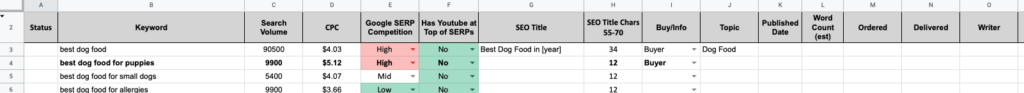
Yes, that’s a lot of columns and information for a list of keywords. It’s also a content management spreadsheet.
I keep keyword research and content management together, because I’d rather deal with 1 spreadsheet, instead of multiple sheets where I may need to go back and forth. When I’m doing keyword research, I’ll often hide columns, because they’re not all used when doing research and there’s less distraction.
This list is what each column is for. Feel free to remove, add, or hide any columns depending on what works for your own content process.
- Status – What’s the status of the article. I usually use In Progress and Done.
- Keyword – The keywords I’ve researched
- Search Volume – The monthly search volume from Ubersuggest. You can also use Paid tools like Ahrefs, SEMrush, and Brand Overflow. I’d recommend being consistent with whichever one you decide on.
- CPC, Cost-Per-Click – How much advertisers are paying to have their Google ads shown in SERPs. This helps give a gauge of potential display ad earnings.
- Google SERP Competition – The level of competition from Low to High.
- Has YouTube at Top of SERPs – Whether or not there are YouTube videos at the top of search results that act as competition for user clicks.
- SEO Title – The title of the content article
- SEO Title Chars 55-70 – How many characters are in the title for SEO optimization based on the recommended 55-70 characters in the title. There’s a formula in there that will automatically spit out how many characters you have from what you enter in the SEO Title column.
- Buy/Info – Whether the keyword is a buyer intent or informational keyword.
- Topic – How I plan to use the keyword. I vary from site to site and even topic to topic. I might put Topic and Subtopic here if I’m creating a silo. I may group some keywords together and put Post, Header, FAQ to act as how I plan to use them in one content article. It’s up to you how you want to use this column, if you even find it useful.
- Word Count (est) – The word count of the published article. If the article hasn’t been published yet, I’ll use parentheses for the planned word count.
- Published Date – Date when the article was published. I’ll also put in estimated dates as well to help me plan for the articles in the pipeline.
- Ordered – If you outsource content, I put in the dates when content was ordered.
- Delivered – When content was delivered to you.
- Writer – The person who wrote the content.
Step 1: Create a List of Buyer Intent Keyword Ideas
Start With a Base Keyword that would be used in search engines like Google.com. A base keyword is not exactly a broader, short 1-2 word seed keyword, but it’s a similar idea.
Seed keywords are broad and are used to find keyword ideas in your niche. Since we’re in the pets niche, seeds could be:
- dog
- cat
- hamster
It’s impossible for any new site to rank on page one of the SERPs for just those seeds individually, so we want to niche down and find the longer tail keywords by being more descriptive.
Since our focus is to find buyer intent keywords, I’ll use one of the seeds to start listing out products with that seed. I’ll go with dogs as the seed to brainstorm a list of possible products that users would buy online, not in a brick and mortar store.
After all, we want people to go to our site, click on an affiliate link, and buy products for us to receive an affiliate commission:
- dog food
- dog toys
- dog bed
I’m going to choose dog food from the list as my initial focus, because there should be more people searching for dog food vs toys or beds. Food is a need, while toys and beds aren’t necessities.
I also want to go after the visitors who are further along in their purchasing decision. That means they already know they want to buy products, they just need final guidance on which products to buy. This is Bottom of Funnel Marketing (BOFM).
By putting the modifier best in front of dog food, I’ve narrowed the target audience even further to people who are looking for the best dog food for their dog at that moment.
Best dog food is now my base keyword. I want to explore more keyword ideas surrounding the topic of the best dog food.
Searching for best dog food by itself would produce results from large websites that new sites will not be able to compete against, so I want to niche down further. That’s where the for y modifier comes in.
Best Dog Food for y
I’m getting more specific and only looking for the best dog food for ***. This is where I could continue brainstorming and thinking who the dog food could be for, but I’m not going to spend that energy.
This is where I want Google to help me, because they’re going to tell me what real users are searching for every day.
I’ll go to Google.com and enter the base keyword – best dog food.

You’ll see that Google auto-complete will start showing suggestions that are common searches. Now, we’ll add for to complete the buyer keyword format of best x for y.

That’s the start of the keywords list.
What you’ll want to do now is to press Enter and get to the SERPs.
We’ll start seeing the search results of sites that are the competition, along with the keyword metrics that’ll help us filter whether the keywords are low-competition.
Step 2: Fill Out the Keyword Metrics in the Keyword List
On the SERPs page, you’ll start seeing all the information that Google, the Moz bar, and Ubersuggest plugins give you to fill out the Keyword List.
From the screenshot below, you’ll get the following information:
- Google
- Google’s own auto-suggest keywords. These will be the foundation of your keywords list.
- These are keywords I add to the Keyword List to research.
- Ubersuggest
- Monthly search volume and CPC for the keywords being searched. That’s the information we’ll be seeking for each keyword.
- Keywords in the sidebar are also keywords I add to the list.
- I’ll discuss Singular vs Plural Keywords below.
- Moz Bar
- Site Metrics will tell us the authoritativeness of the sites that Google is showing on the first page of SERPs.
- DA Domain Authority – For low competition, we’re looking for sites with a DA around 20 and below as a general guideline. You can read more about DA and PA from Moz’s article.
- PA Page Authority – I mostly ignore PA during the keyword research process. I’m more focused on the domain’s overall authority as it’s a stronger metric. I also already have enough data I’m looking at.
- Links – This gives the number of Backlinks to that particular search result page. I sometimes look at this if a low-DA site is ranking above lots of high-DA sites. It gives me an idea if that site got there with a lot of backlinks.
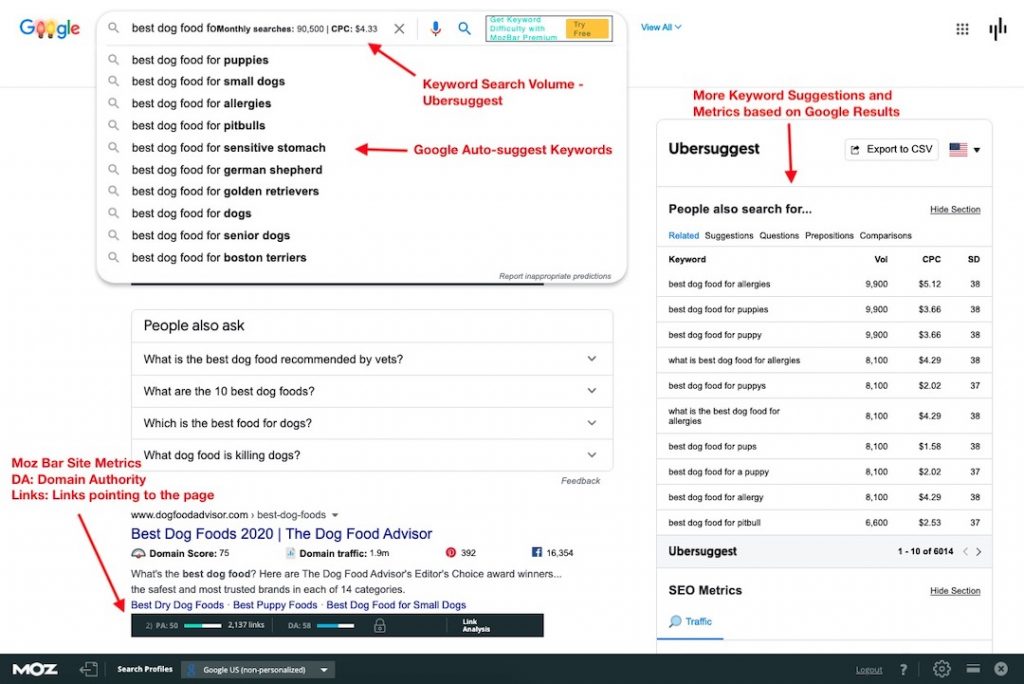
Singular vs. Plural Keywords – You can see that the singular and plural versions of keywords don’t have much difference in search volume or CPC. Neither does adding an article determiner like “a, an, the.”
Pick the one that’s most natural sounding in Native English, because that’s what the majority of people will put into Google to search.
For example, in Ubersuggest’s sidebar pop-up, there are 3 versions that say the same thing:
best dog food for puppies vs. puppy vs. a puppy
You can see the search volume and CPC aren’t all that different for the three. In fact, the first two are the exact same metrics, so it doesn’t matter much what you pick here.
Google is now smart enough to know that all 3 versions have the same search intent. They’re going to adjust themselves when analyzing the content.
I’m going to go with “best dog food for puppies” because it’s the most natural usage in English and it’s at the top of Google’s auto-complete suggestions.
At the bottom of the SERPs is also a “Searches related …” section that gives other searches that are related to your base keyword search. These are also good keywords to put into the keyword list.
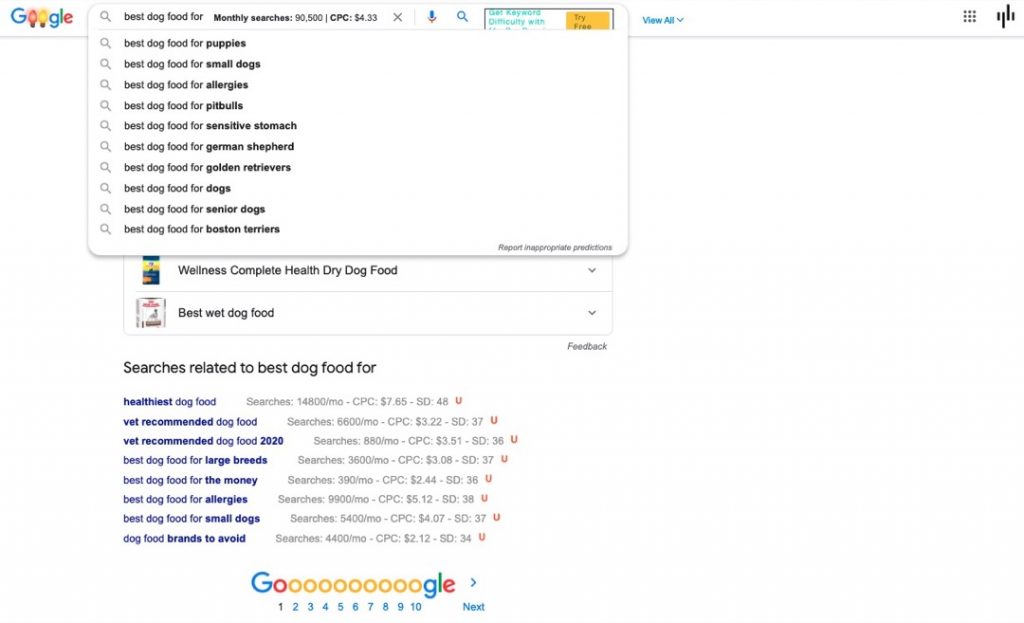
These related keywords can later be used for topical relevance in your main article or they could be articles themselves. Google is telling you that users search for those keywords and they’re relevant. Use them.
Now that we’re getting into the keyword metrics and what all the numbers mean, I want to give you a heads up.
One thing about keyword research with third-party tools is you need to take the data with a grain of salt. Keyword tools use historical and/or estimated data based off of their own algorithms.
Only Google has the exact numbers and they don’t readily give out that data. They’ll only offer wide ranges, like 10,000 – 100,000 monthly searches in their Google Keyword Planner in Google Adwords.
I haven’t seen any keyword tool search volumes that are consistently close to the search volume impressions based on actual data from Google Search Console.
I’m just looking for the numbers to act as data points for guidelines to help narrow down my search. I don’t need the exact number of searches.
I’m sure you’ve heard others say – I’m ranking and getting visits from 0 Search Volume Keywords!
That’s because keyword tools don’t have the real Google search volume data. They make assumptions based off of search volume from third-party data providers they subscribe to.
Ok, back to filling out the keyword spreadsheet.
Here’s my filled out keyword research template using the Ubersuggest data.
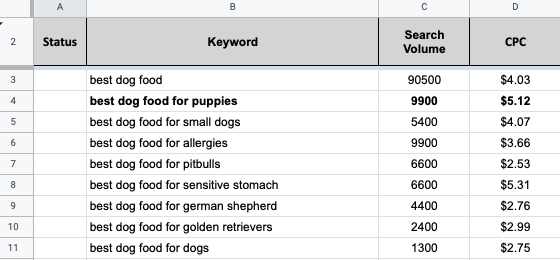
Here’s where the numbers come from:
- Search Volume – Ubersuggest’s “monthly searches” in the Google search bar or the “Vol” in the sidebar.
- CPC – From Ubbersuggest in the search bar or in the sidebar.
Step 3: Evaluate Competition Using the SERPs
The next step is to do competitor analysis by looking at the sites on the first page of the SERPs. Those sites are our competitors and who we’re trying to outrank.
In the Google SERP Competition column of the spreadsheet, I use five levels of competition: Low, Low-Mid, Mid, Mid-High, and High.
For the column Has Youtube at Top of SERPs, it’s just a Yes or No.
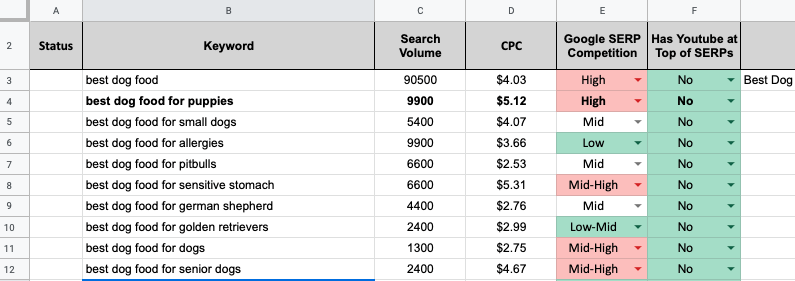
I added colors for quick assessments of competition. Green is for anything with Low in the level and a No for YouTube. Red is for anything with High in the level and a Yes for YouTube.
The YouTube Yes and No are easier to select as it’s whether you see YouTube video results at the top of the SERPs page. Google uses different layouts to show video results now, so I ask myself:
Are there video results Above the Fold?
If there are video results above the fold, it could take away clicks from the contextual results. Use your best judgement here, because it varies by niche. Is the search intent better served by a video or an article.
For the buyer keywords I’m looking at, you can see there are no YouTube videos in the results, because the search intent is best answered with an article listing out the best dog foods.
For the Google SERP Competition levels, it’s not an exact science. I select the level based off a quick glance scrolling through the first page of results. Moz Bar’s black strip for each of the results is what I look at.
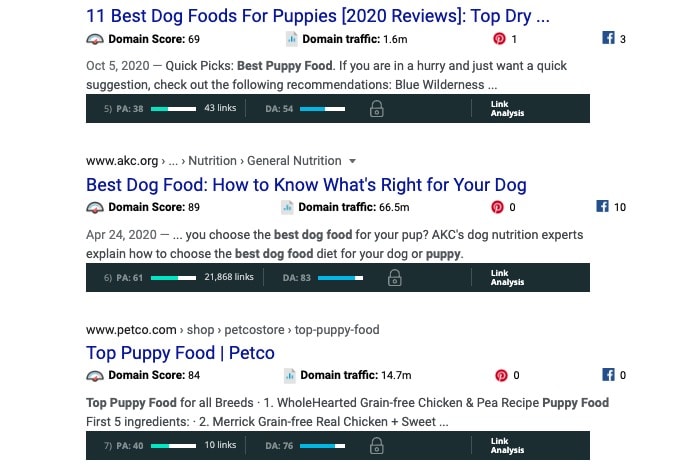
This is the general assessment I use when looking at the Moz bar DA results.
- Low – If I see 3 or more results that have a DA of around 20 or less, I mark the keyword as Low competition.
- Low-Mid – 1-2 results with DA of around 20 and some in the mid-level ranges of 30-50s.
- Mid – When majority are in the mid-level range of DA 30-60s.
- Mid-High – When most results are in the mid-level range with a couple in the high ranges of DA 70-90s.
- High – When majority of results are in the high range of DA 70-90s.
You don’t have to follow my levels and can even adjust it to whatever you see that works best for your niche. Competition can vary from niche to niche. Until you find out what works best for your niche, the above numbers should provide some guidance.
Now that we have a draft of keywords, I go to the next step with some of the keywords with good metrics.
Step 4: Continue to Niche Down for Longer Tail Keywords
What I do in the next step is look to repeat the steps with Google auto-suggest and fill out more keyword metrics to find those keywords with low competition.
I took the first auto-suggest keyword to find more keyword ideas using it as a starting point:
best dog food for puppies
I went with best dog food for puppies because it was the first on the list and I received the auto-suggestions in the search bar.
Another level down of Google’s auto-suggest by adding the modifier with showed some good low-competition keywords. I put those into the spreadsheet.
In the future when I look for more keywords, I’ll repeat the steps with best dog food for small dogs, best dog food for allergies, etc.
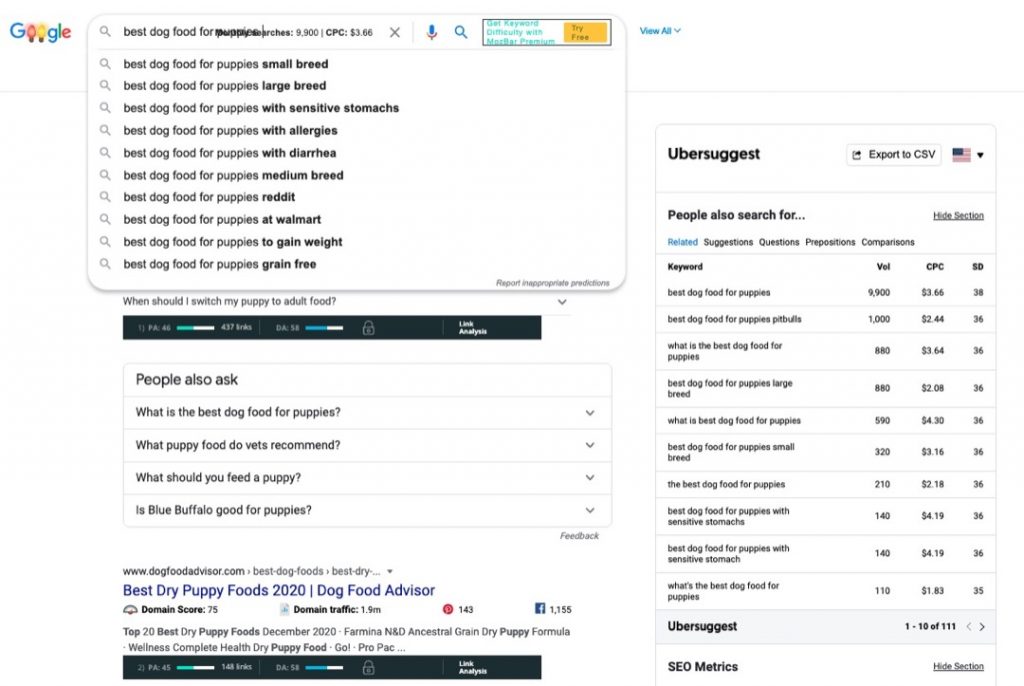
I entered those auto-suggest keywords into the spreadsheet, filled out the keyword metrics, and SERP competition levels. This next level down already showed some good low-competition results with low-mid SERP competition.
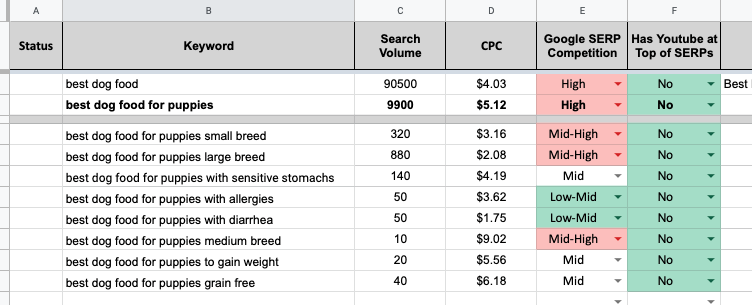
Based off the keyword research, I’d look at writing these 4 articles below:
- Best dog food for puppies
- Best dog food for puppies with sensitive stomachs
- Best dog food for puppies with allergies
- Best dog food for puppies with diarrhea
Those 3 keywords have good low-mid SERP competition, giving our articles a better chance to rank.
I’d also utilize a silo structure for these 4 articles with the “Best dog food for puppies” acting as the pillar page/central hub. Creating silos for a niche site helps your SEO as it makes crawling easy for Google. The site is cleanly organized and Google won’t have trouble determining what your site is all about.
I would not expect the “best dog food for puppies” to rank for awhile for a new site. It’s meant to help search engines understand your site, as well as structure the content in an easy way for visitors (including Google) via a silo / topic cluster structure.
Silos deserve an in-depth look separately as that’s more on content and site structure. For now, if you want to learn more about silo structures, here are a couple great resources:
- Topic Cluster article by Samuel Schmitt for why topic clusters (aka silos) with a pillar page will help drive traffic.
- Miles Beckler has a great YouTube tutorial on silos to learn more.
- Others to look up include Kyle Roof, Authority Hackers, and Brian Dean at Backlinko also have good videos on silo structures.
Here’s also where I’ll mention Keyword Cannibalization and to look keywords potentially crossing over in the SERPs. That will affect silos and what keywords go into those silos. Once we start getting to long-tail keywords, you need to be more aware of what the SERPs are giving you. Some keywords are not actually worth writing a full post on, because Google’s algorithm doesn’t see that those keywords needing a post by themselves.
Back to keyword research and this section.
If you want to get more long-tail keywords, you can also look at breaking things down by dog breeds. These are additional keywords that could point to the pillar page – best dog food for puppies. These articles will all help with relevance as long as they’re interlinked.
A search tip to find dog breeds is to use the asterisk “ * “ in your Google search. It acts as a wildcard for Google to show words in the place of the asterisk. For example, to look for dog breeds, you could search using: best dog food for * puppies.
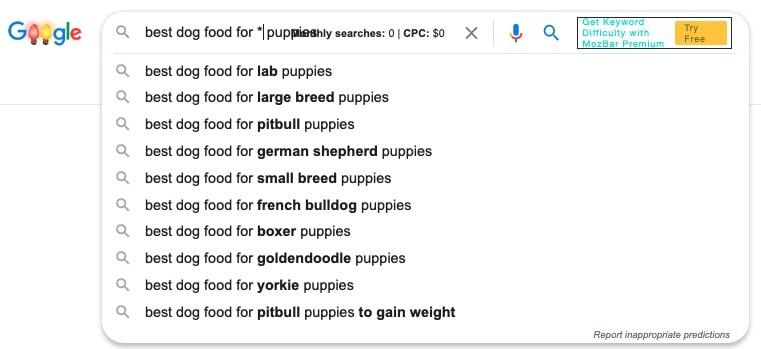
And that’s pretty much it.
My keyword research process to find low competition, long-tail keywords that costs nothing.
Step 5: Check SERPs for Keyword Cannibalization
What’s Keyword Canniblization?
Keyword Cannibalization is when two or more pages on your website have the same target keyword, appear for the same searches, and as a result, have difficulty ranking.
Matt Diggity at diggitymarketing.com
The website is confusing Google and not telling it which page is more of an authority for a specific keyword. Google now doesn’t know which page to give a high ranking to for a keyword, so it’ll split the ranking power amongst the pages, which results in lower rankings for each.
Let’s use numbers for a simple explanation, but isn’t exactly how Google’s algorithm works. It just helps to explain how keywords are cannibalizing each other.
Pages 1 and 2 are both trying to rank for “best dog food” and Google will give your site 10 ranking points for that keyword. But P1 and P2 are fighting for the same points and Google decides to give P1 7 points, while P2 gets 3 points. P2 is cannibalizing points from P1, not allow P1 to reach its full potential.
What P2 should do is to de-optimize itself for the “best dog food” keyword, so P1 will get all 10 points. That gives P1 a better chance at ranking higher.
Before I continue the dog food example, I want to make a note that this is also part of the silo/topic clustering work. Look at SERPs to see what Google’s algo is showing to users who are searching a keyword. That will help inform you on how to best structure your content and site. See how everything works together and intertwined? SEO isn’t so cut and dry.
Back to the dog food example and our 4 keywords:
- A – Best dog food for puppies
- B – Best dog food for puppies with sensitive stomachs
- C – Best dog food for puppies with allergies
- D – Best dog food for puppies with diarrhea
When putting each of the keywords into the SERPs, the main question you want to answer is:
Do the keywords turn up unique results?
If yes, you can assume that Google is treating each of the keywords differently, so you can write 4 different articles.
If not and there are the same results across keywords, that means a specific keyword isn’t big enough for its own post.
For example, if C turns up the same results as A, that means C is not a solo article. It should be wrapped into A’s article as a H2 section.
Here’s a screenshot of the SERPs for each of the keywords and the first 4-5 results that I could capture in one shot:
Our main question is answered. Do the keywords turn up unique results? Yes (mostly)
You could stop there and probably still be fine with writing articles for the 4 keywords, but let’s dig in under the surface. A few other observations:
- B, C, and D Do Not Show A Results – This shows that those 3 keywords can stand alone and not only under the A umbrella as a section/mention. You probably would’ve noticed in earlier steps in filling out the spreadsheet, so you could stop there and mark the keyword down to go into A’s article.
- “Puppy Food” > “Dog Food for Puppies” – That shows that “Puppy Food” might be a more popular phrase as it’s only 2 words instead of 4. That doesn’t mean you should immediately change to “Puppy Food,” but it is something you’ll want to check the SERPs for. Does Google in fact treat them the same? In this case, I checked the SERPs for “Best Puppy Food” and they’re treated the same.
- B + C’s Top 5 Results Don’t Break It Down to Puppies – Go down to Positions 6-10 and you’ll start seeing titles with puppies.
- D Has Results from B – This makes sense as Diarrhea and Sensitive Stomachs are related. The #1 and Featured Snippet is from a “Sensitive Stomach” article, while #’s 2-3 are “Diarrhea” articles. #3 is also broken down into “Puppy Food.” Looking at the rest of Page 1, there are more “Diarrhea” results, so I may lean towards writing a separate article.
So what does this all tell me and how would I move forward? It depends.
What’s the rest of your site like? What content do you have? Do you already have other “Food” content? What dog content do you have? Do you have puppy content? What other topics and content are you planning?
Not knowing any of that information and just looking at the surface, I’d write 4 separate articles as planned in the previous step.
For articles B, C, and D, I’d be sure to write the article for puppies. It’s not just putting it in the title. I’d want to know why the food you’ve chosen is good specifically for puppies. What is it that makes that food good for puppies and their stomachs. Puppy stomachs are different from adult dog stomachs (I assume).
You’re answering the searcher’s intent and that’s going to help with Google’s algo, but more with visitors and conversion. Conversions are where the money is.
I would keep an eye on B and C to see how the articles are doing. Depending on your site’s age/authority, you may need to give it weeks to months to reach its potential.
If after a few months the puppy food angle isn’t working and all the other articles are, then I’d look to write a non-puppy article. Then do a rel=canonical from the puppy to the non-puppy. Or a 301 would also work.
Is there any way to know what Google will/will not rank before writing?
No, you won’t know until Google starts ranking those pages. Don’t succumb to Analysis Paralysis. Just start writing and iterate off what Google does.
Step 6: Write, Edit, and Publish
Let’s talk about the last steps: write the article, edit the article, and publish.
You’ll want to go through the SERPs and see what type of content Google wants. What Google wants is what’s on the first page of the SERPs. Look for things like article formatting, are the top results listicles?
You can do it manually by looking at each article on the first page of SERPs. Or you can do it with a paid tool like Frase and SurferSEO.
I’ve used both before, but I find that Frase provides better value. It’s fully featured for content optimization and it provides a great platform to create outlines. It’s easy to do the research needed to create content briefs for writers.
After the content is published, sit back and wait for Google to do its job of ranking it. Once you start ranking, you’ll get sales
Optimizing content and writing something that’s in-line with what Google wants to see isn’t all that easy, so don’t get discouraged if your first few articles aren’t ranking.
Final Thoughts on Affiliate Marketing Keywords
That’s pretty much it. The general overview of how I do my keyword research for organic searches.
When I look to build a new site and considering different niche ideas, I’ll research potential keywords and niche products. This method has proven to be useful to me when I do research, whether it’s a micro-niche or a large niche, like Pets.
I want to get an idea of the keyword competition, brands, and different type of products available on Amazon. Amazon is the low hanging fruit for when looking at affiliate marketing niches, because their site converts well.
I also do it this way because it’s more structured and it allows me to organize topics and content on the site more easily. That allows Google Bots to crawl the site more easily and know how best to rank pages.
If I were to jump from one topic to another when doing research, the unorganized site structure would confuse Google with what to rank my site for. Imagine this set of keywords:
- Best dog food for puppies with sensitive skin
- Best cat toys that won’t tear easily
- Best hamster wheels that don’t make noise
You can see that there’s no real direction here. Even though they’re all probably low competition, long-tail keywords, it will take longer for Google to rank the site highly. There’s no topical relevance between them.
Google will most likely wait for more content on your site to determine the site’s direction. Is it for dog owners or cats or hamsters or what?
Compare it to the keywords I’ve focused on with dog food that’s establishing more authority around dog food. I can then expand to food for other pets or other dog-related products like toys. There’s more relevance there.
It’s all to help me expand my site in an organized way. I could look into expanding into keywords like
- dog food for senior dogs
- dog toys for puppies
Google will not feel like it’s a stretch for the site because I’ve already established content on dog food and on puppies.
Google rewards topical relevance.
At least until they decide to change their algorithm to reward content another way.
This is only scratching the surface of how to build successful niche sites. Next things to focus will be on creating content and site structure. Then there’s link building that’ll help accelerate the site’s growth after it’s started to get some traffic.
Much more to come!
If you want the Keyword and Content Template that I’ve used here, download it here – Keyword and Content Template.
Be sure to also sign up for the Niche Surfer newsletter with links to tips and news for Affiliate Website Owners.